 Without much fanfare Google announced to the world at a conference in Holland a new way that brand emails can be featured in the Gmail Promotions tab.
Without much fanfare Google announced to the world at a conference in Holland a new way that brand emails can be featured in the Gmail Promotions tab.
They’re calling it bundles.
Given the relative simplicity of implementation, this could well turn out to be the biggest news for 2019.
And because of the sheer number of inboxes Gmail control, this email innovation is important, even when for the Gmail client only.
In October 2018 Gmail reported reaching 1.5 billion users. By comparison Outlook stands at 400 million. Gmail is huge.
Bundles feature selected brand emails at the top of the promotions tab inbox view on the Gmail App (currently).
In addition to from name and subject line, users will be shown a logo, image, discount offer, coupon code and offer expiry date.
Looks like this:
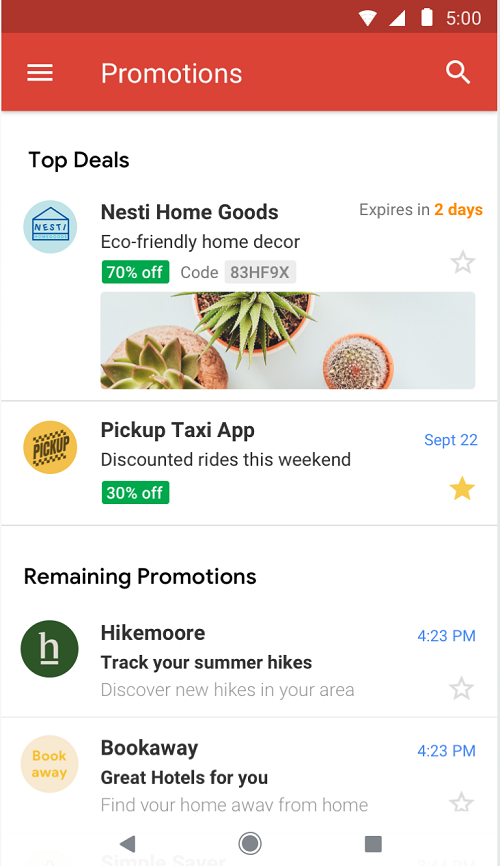
Google shared that Gmail web version support for promotion tab bundles will be added in 2019 Q2.
Why it matters
Until now the only option for brands to get their message across from within the inbox view was subject line and preheaders.
Subject lines are critical to email success and preheaders are effective too at increasing open rate. GetResponse report an average 29% open rate increase with use of preheader; though in reality different brands see varying levels of success.
The bundles format and top of promotions tab positioning means this will almost certainly provide stronger uplifts than preheaders.
There are no metrics directly available from Gmail about promotions bundle performance. The best method to verify how much value they bring is A/B testing.
How it works
The choice to place an email in a bundle is at Gmail’s discretion. Based on Gmail’s AI and algorithms to decide which emails are most appropriate to feature.
Gmail picks what is best for each user, based on how the user has previously engaged with the sender and most likely factors such as the offer and the expiry date.
The information shown is directly controlled by the brand and not Gmail.
The brand must provide the topic card content with some extra code in the email template, simple enough for anyone with a little html knowledge to add. These items can be added:
- Logo. This can be any image the brand decides, typically the brand logo, though it doesn’t have to be. For example, it could be a profile picture of the sender and varied on a per user basis.
- Image. The image to feature, animated images not supported in a bundle.
- Deal description. Such as “Free shipping”. It can be any text and unlimited length, though truncated if it takes too much space.
- Discount code. This is automatically prefixed with the word code.
- Start and expiry dates. The expiry date is used to feature the email a second time within 3 days of the deal expiring.
Gmail refer to this block of information as a topic card. The above is just one type of topic card.
Gmail have made it easy to implement and backwards compatible, it can be added to current templates. Totally unlike the AMP for email standard Gmail announced in February 2018 – and has since gone very quiet (I personally suspect that’s because the AMP for email standard required a totally new format. The barrier to adoption was simply too high. They have learnt).
It’s just the start
Gmail has started with a Top Picks deal bundle and are promising to add more types of bundle. New bundles will have topic card information and format tailored to the purpose.
Such as for shopping, entertainment, travel. This is how a travel bundle might look:
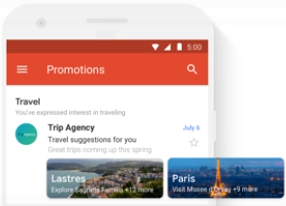
With options to overlay text and show several images in a carousel. Even with calls to action directly within the bundle content. No need to open to act.
Plus Gmail are talking about providing teasers in the Primary tab to keep users going back to the Promotions tab, like this:
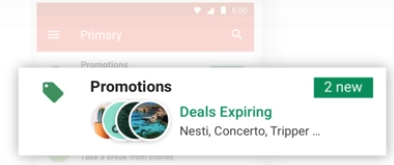
Tips to view Bundles in the Promotions Tab
Testing within live inboxes is not so easy because it depends if Gmail picks your email to show in a bundle. However, you can use the preview tool to check how it will look.
If you are never seeing bundles, neither yours or for other brands there are a few things to check:
- You are using an @gmail.com – not a Gmail inbox that is part of a G-Suite account.
- You’ve the current version of the Gmail App
- Try refreshing the Promotions Tab
- Check you’ve got images always on
- Check conversation view is on
- Check bundling is enabled (default is enabled)
In my promotions tab I see bundles, but not always. It depends whether Gmail has decided any emails are worth bundling.
If you are unlucky your inbox is part of a Gmail holdout group that doesn’t show bundles ever. The only answer is to create a new Gmail address and end it in moc.liamgnull@gnitsetbatomorp_ to ensure you aren’t part of a holdout.
Why are Gmail adding bundles?
Officially Gmail say to provide more value in the promotions tab for Gmail users. Better user experience means sticky users that continue to use Gmail.
Why is that important to Google?
Given Google has failed to get a big slice of the instant message market or social networks, despite several attempts, they might just be waking up to the fact they are the biggest player in the largest message network on the planet: email.
If that’s not enough let’s not forget Google make money from the promotions tabs with Ads.
Google want users going to the promotions tab and clicking Ads. Teasing users to move from the primary inbox to the promotions tab makes economic sense for Gmail.
Currently Gmail have said about the emails featured in bundles: “These are not ads and happen automatically based on a number of factors”.
How long before Gmail start charging to be featured in a bundle? Is this a bait and switch, just like Facebook did with organic reach and paid advertising?
What about all the meta data brands add? Getting brands to provide well-structured product information and offers in emails gives Google the opportunity to analyse and use that information for their own benefit.
I’ll let you decide if this is a benevolent act by Gmail or a self-serving innovation.
Users can turn off bundles on their Gmail account – but the setting is deeply buried. I don’t feel Gmail is wanting users to go there!
Why it’s important
The Email Addiction consumer research report found that 44% of people don’t open a brand email because the subject line doesn’t excite them. This new format stands every chance of providing consumers more motivation to engage with promotional emails.
Whatever happens, I’m in no doubt this is going to be much talked about and important to all email marketers. This is the start of a new future for email creatives.
It will be interesting to see which ESP will be first to build support for Gmail bundles directly into their template editor.
Find out more about bundles at the official Gmail promotions tab site.
