There is a problem with email automation that hits brands who have moved from a handful of simple triggers to advanced automation.
Simple automation can be very effective, so it’s natural to build many more automated emails to increase email performance.
It’s not uncommon for brands to now have several programs in place, such as this set of automation programs…
- Welcome program. A sequence of emails, possibly with different emails and stages based on customer/prospect status and nature of engagement.
- Cart abandon. One to three emails sent after an incomplete transaction.
- Browse abandon. Emails sent after a specific product or category of product were browsed.
- Price drop. An email sent with notification that the price has dropped of a browsed or carted
- Item added to wish list. Emails sent after products are added to a wish list.
- Birthday congratulation. Emails sent leading up to the customers’ birthday.
Automation Sounds great.
But it’s quite possible for a customer to trigger multiple of these programs and get too many emails in a short space of time. Not the great customer experience that automation was there to provide.
Email traffic control rapidly becomes the issue with automation.
One approach to solving this is to build in more complexity. Add rules to determine what happens when a customer is passing through multiple automation programs. Such as suppress the browse emails if a customer has entered a Birthday sequence.
But there are issues with this…
- The marketer’s oversight of the customer experience is lost
- The complexity makes measurement of performance and optimisation hard. In theory, each unique customer path needs evaluation. Adding more decision logic to automation causes an exponential increase in customer paths.
- Modification and evolution of the automation becomes time intensive, as small changes need careful review to ensure they work correctly. As programs become complex the risk of a small change having unintended consequences increases.
Complexity is often best solved with simplicity, rather than adding further complexity to manage the problem with complexity. Steve Jobs is famed for his drive for simplicity, insisting the iPod only had one button.
Classmates complex email automation
Simplicity is the approach that Classmates used to successfully re-imagine their whole email marketing strategy.
I was recently speaking at the Email Innovations Summit in Las Vegas and attended a session delivered by Libby Snead, Manager of Email Programs for PeopleConnect, Inc., which owns and operates the Intelius and Classmates brands. She has kindly allowed me to share the details here of the seismic shift they made for the Classmates email platform.
Classmates has over 70 million members and has been aiding social interaction between high school alumni for more than 21 years. Helping people re-connect and enjoy friendships with fellow students from their academic years. It’s the place to arrange school reunions and view old memories from high school yearbooks.
Classmates had a complex program setup to manage their email activity, it looked like this…
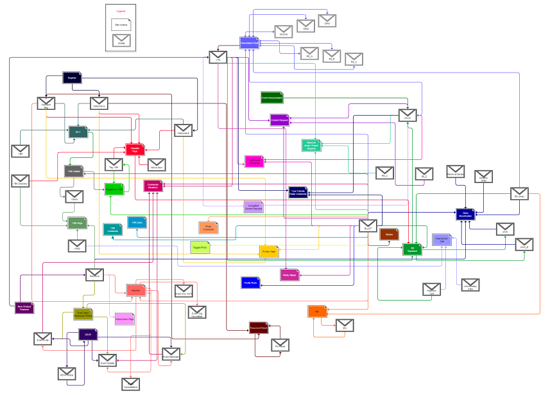
Libby confessed that even she had trouble getting oversight and making changes to this program… and some of it was her creation.
Ask Who not What
The pivotal change in thinking was by moving from ‘what’ to ‘who’. Rather than ‘what’ are we going to send today a change to ‘who’ can we send to today and then what message should we send.
What hurt the most was that the ‘what’ based approach was losing opportunity for Classmates.
Take the example of a new person joining Classmates. The perfect trigger to send a notification to existing Classmates of the same class that an old friend has turned up.
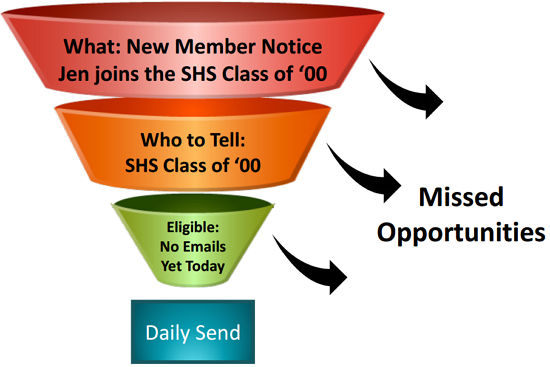
What if there are other higher priority emails to send to a class member on the day that Jen joins? The new member notice is suppressed for individuals with higher priority messages. That’s lost opportunity, they’ll never get told that Jen joined.
Perhaps the message about Jen joining could go to a wider audience than just SHS Class, especially if there are no other messages relevant to an individual. That’s lost opportunity.
And for Classmates members that have reached frequency control limits and so aren’t eligible to receive another email today it’s another lost opportunity.
Rather than never sending that new member notification email to people who were suppressed for traffic control reasons, why not just keep the email and send it to them another day, just delay it.
This changed Classmates thinking totally.
Create relevant emails for each Classmates member and queue them up, prioritize them and feed them out to the members who are eligible to get email under simple traffic control frequency rules.
No email is ever lost, no opportunity to talk to a Classmates member ever thrown away.
It changed their send process to starting with ‘who’.

The next step was to create a simple segmentation model based on one key data point, the recency of last login to Classmates. Then for each segment define the frequency of email communication. This is what they use:
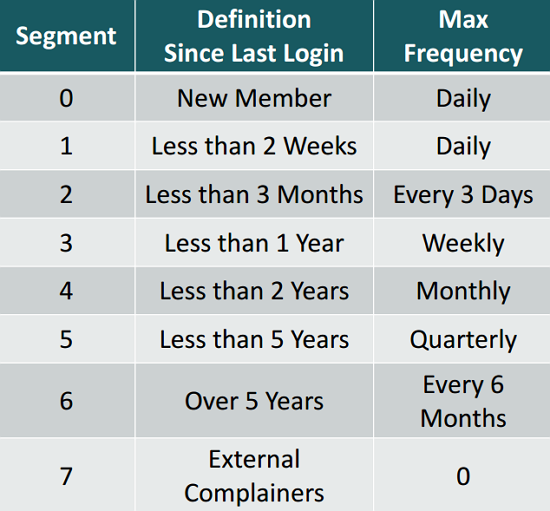
As members become re-engaged they move up and email frequency increases. Should their engagement drop then the email frequency drops too. Members control their own email destiny, without even knowing.
Adding in new emails and evaluating the success of particular emails is vastly simplified. No complex flowcharts and customer journey flows.
Best of all, opportunity is no longer suppressed, just delayed to a better time.
To find out more Classmates Email Automation Strategy (29 slide PDF, 58Mbyte download).
My thanks to Libby for sharing this insight into Classmates and allowing me to publish it.
