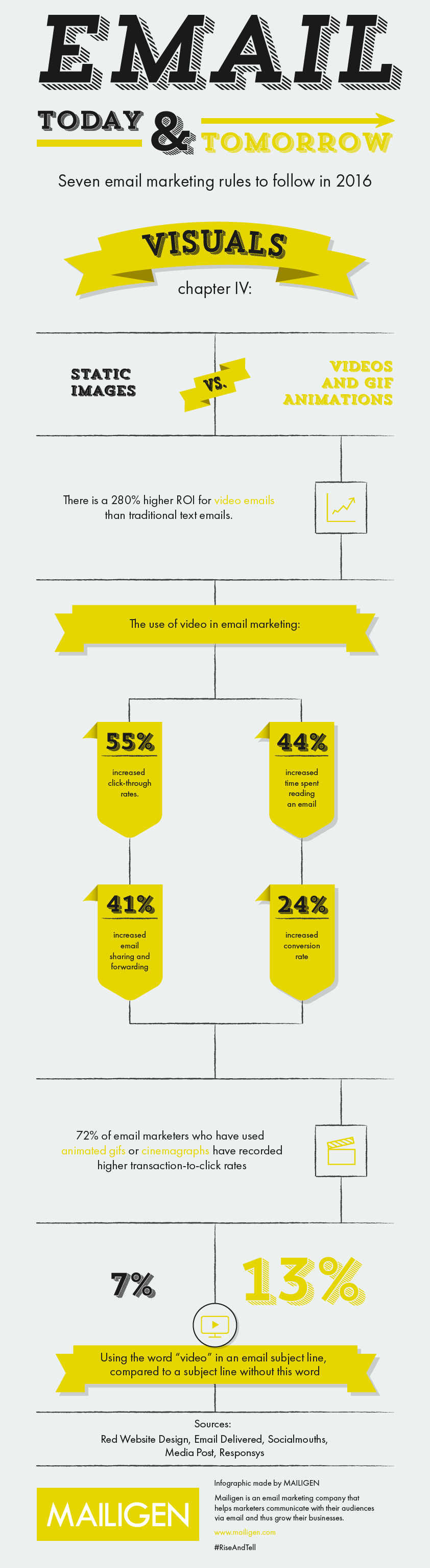Should you add video in your emails? The infographic graphic below claims video in email increases ROI an impressive 280%.
But just throwing a video into your email is not enough. Why? Check out the advice and examples below the infographic to find out.
Lame content can’t be saved by the video format
Just because it’s video format, it doesn’t make lame content compelling. It needs to be relevant, address the needs of the customer and support the objectives of the marketing campaign.
- Does the video answer the questions the viewer has?
- Does the it clearly address a problem the viewer has?
- Does it give the product or service details that are most important to the viewer?
- Does it address the objections and doubts of the viewer?
- Does it have a story that emotionally connects?
- Is the offer clear?
- Is there a call to action, does the viewer know what to do next?
And most of all, does it have a memorable ‘aha’ moment?
Don’t expect to see those big performance increases by just adding a video; it has to be the right video.
But email doesn’t support playable video?
Partly true but it’s not a barrier. Generally only email clients that support HTML5 allow you to embed video in email that can be played. This means mobile devices have the best support.
However, embedding a video so it can be played within the email adds an extra click to the customer journey; because you’ll need a click for the play in the email and then a click to get the reader to the landing page after watching. Adding clicks to the customer journey almost always reduces conversion.
Using the email play click to take someone to the landing page to watch the video means they are already in the right place to continue the customer journey after watching. One clicked saved!
But make sure that the video is set to auto-play on the landing page.
Wistia, experts in video, do just that. They add video to their emails with a simple static image and an overlaid play button.
The example below is typical of their emails, super short. A headline, a promise of what you’ll gain from watching and that’s it.
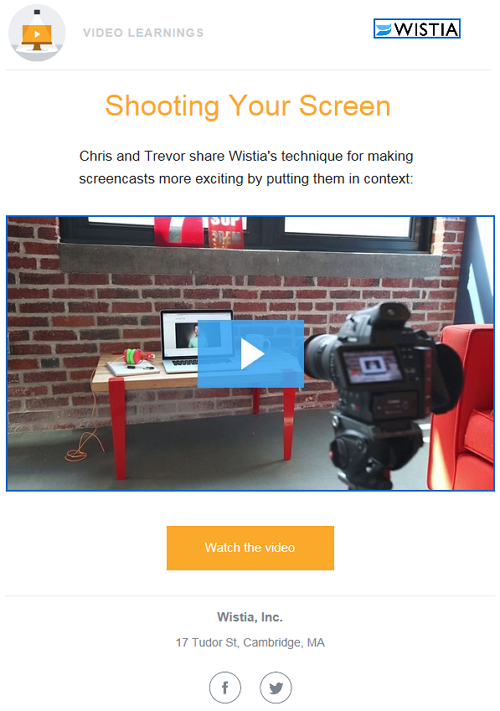
Take a lesson from Facebook and Twitter
Facebook, Twitter and other social networks have quickly learnt that silent auto-playing video increases engagement.
Even when using HTML5 for embedded video in email, it’s sadly not currently possible to set it to auto play, silent or otherwise.
The compromise is to use a gif animation of a few frames that provide a glimpse of the story and make the reader curious to watch. The example below from French Connection shows this technique.
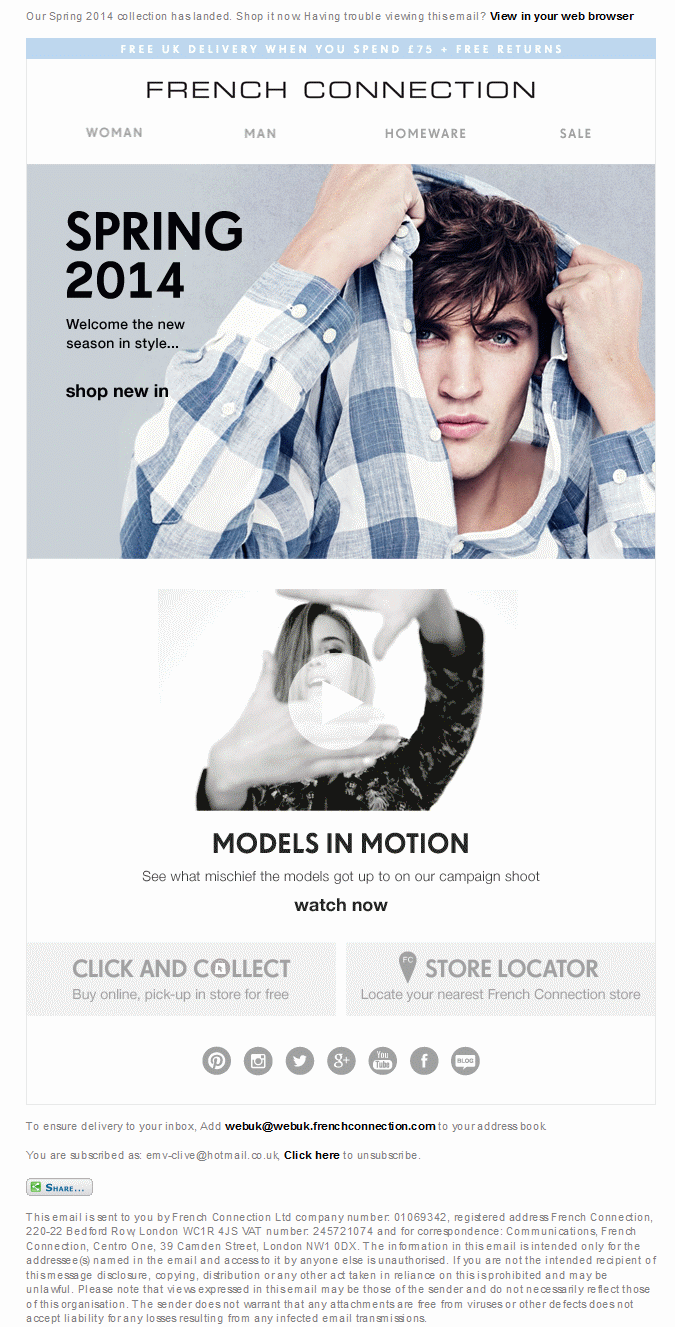
You’ve five seconds
According to a study of 40 million videos from Visible Measures, 19.4% of people abandon a video after watching 10 seconds and 44.1% only watch as far as 60 seconds.
The first five seconds of the video must compel the viewer to continue watch. Getting these first seconds right is just like getting your subject line right. It has a big impact on final success.
So avoid a slow introduction pre-amble to your video, show something that the viewer will find remarkable in those first few seconds.
And with only 44.1% watching as far as 60 seconds your video really does need to be short. Aim for between 60 to 90 seconds.
If you’ve really a lot to say that’s compelling, then say it in multiple videos or use the first video to get engagement to watch a longer video.
Not ready for video yet?
If you’re not yet ready to add full video then consider just using some gif animations. For inspiration see these 8 email animated gif examples and tips for successful animation.