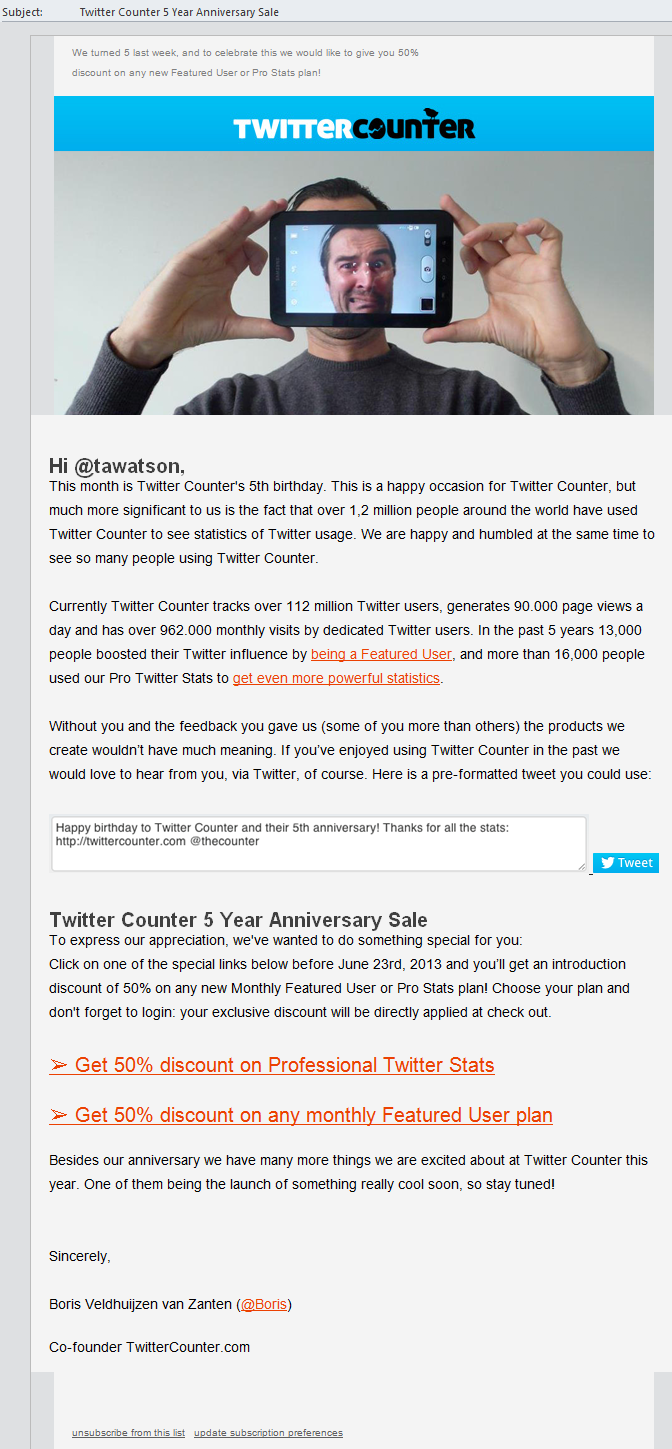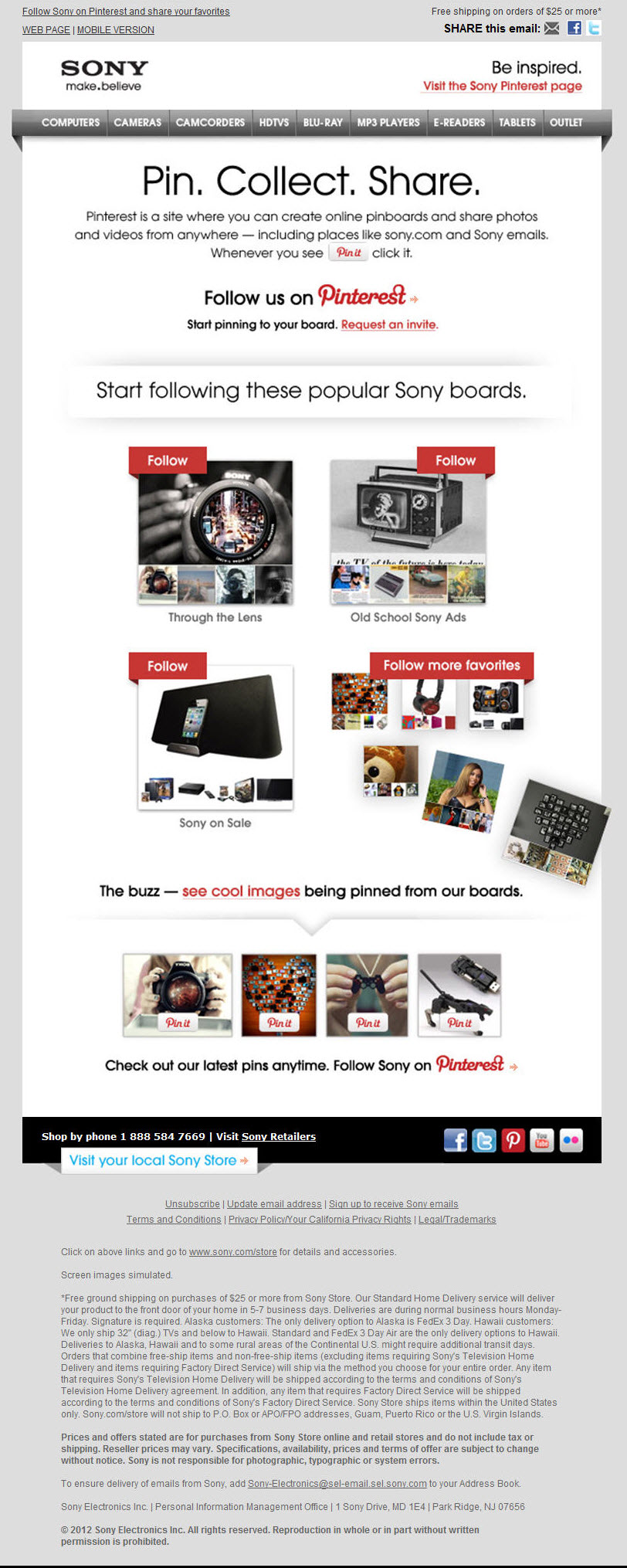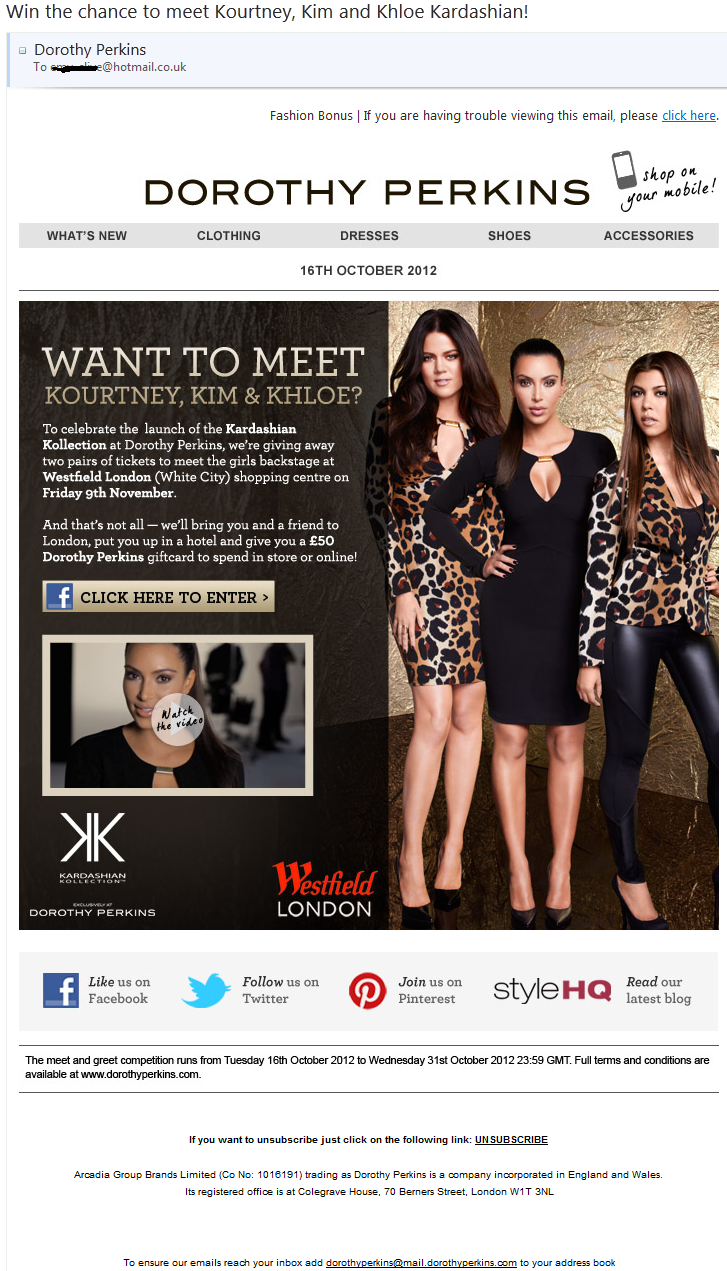![]()
The most common type of social media integration with email marketing is the use of social media icons in the header or footer of an email template. These however have little impact on your email performance and revenue. So find here some example emails with a better approach to social media integration.
The click metrics associated with many campaigns I’ve reviewed show the number of clicks on standard social icons in the header and footer of an email are low, very low, often less clicked than the unsubscribe link
A typical email marketing example of this type of social integration is these icons in the footer of the email:
Not convinced? Here’s an illustration of the potential value. If the social share icon click rate is 0.25% and say it takes 250 social shares to get a new customer. This means in a campaign of 100,000 emails just one new customer is acquired, growing the customer database by 0.001%. Whilst every customer counts the point is that the typical social share icons are not going to make a big impact on your marketing success.
The reason why the social share icons get virtually zero clicks is simple.
Imagine if in a B2C email the ‘shop now’ call to action was a single small picture of a shopping cart at the top or bottom of the email. The clicks to shop would drop drastically.
If one of your campaign objectives is to get social sharing you need to work a lot harder. Everything that applies to any call to action applies to a call to action for social sharing:
- Capture the reader’s attention
- Give a reason or benefit for the customer to click
- Appeal to their emotions and motivations
- Make sure the call to action stands out
- Include the call to action more than once
This email from LinkedIn does a great job of focusing on getting customers to promote LinkedIn in their social networks. Note the panel on the right inviting the share with the copy ‘A stat this delightful deserves to be shared’.
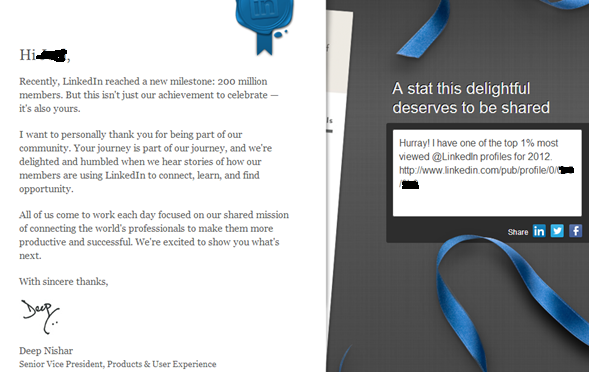
This email from Twitter Counter uses the same idea, note the pre-defined Tweet and Tweet button about half way down:
A great touch in both of these emails is use of Twitter Web Intents to offer a ready made Tweet.
It makes it really easy for the reader to Tweet. The message is pre-defined, the customer just needs to click, review the message and confirm to Tweet it. Two clicks and it’s done.
See how it works, to Tweet the pre-made tweet below click, review the message and then confirm.
5 great #emailmarketing examples that drive social engagement
You can easily create links using Web Intents to add to your own email. Create the email call to action link by adding your message to the query string of https://twitter.com/intent/tweet.
Want it even easier? Create a link using this tool http://www.zehuti.com/tools/tweet. It takes just seconds to do.
These further examples from Sony, Sephora and Dorothy Perkins are good examples of putting much more focus in the email to drive social media activity.
Sony show graphically their Pinterest boards to follow:
Sephora promote new Facebook content:
Dorothy Perkins using a competition to drive Facebook engagement:
This post covers just one aspect of email and social media marketing integration. Don’t forget the other opportunities too, such as using your social media networks to drive email address signups.